How to
How to Unblock a Number: A Comprehensive Guide
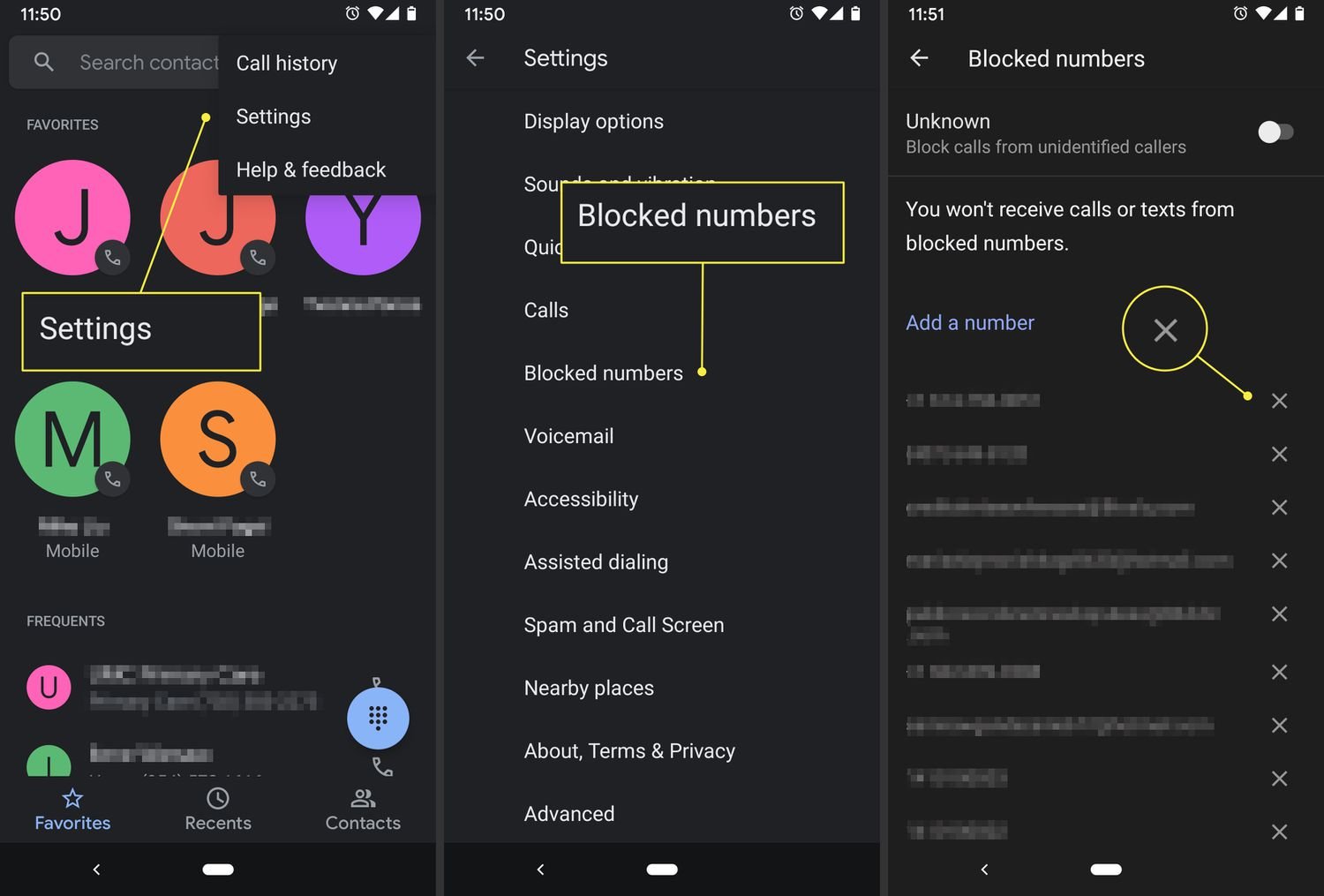
In the digital age, where communication through mobile phones is paramount, blocking and unblocking contacts has become a standard feature for personal and privacy reasons. However, there may come a time when you need to reverse a blocking action. This guide provides a detailed walkthrough on how to unblock a number across various devices and platforms, ensuring you can reconnect with important contacts without hassle.
Understanding the Basics of Blocking
Before diving into the specifics of unblocking a number, it’s essential to grasp what happens when you block someone. Blocking a contact essentially prevents them from calling, texting, or reaching you through the blocked channel. It’s a useful feature for managing unwanted communications but sometimes can be activated unintentionally or without fully understanding the consequences, leading to missed important calls or messages.
Unblocking a Number on iPhone
Unblocking a number on an iPhone is a straightforward process. To begin, open the “Settings” app from your home screen, which houses various options for customizing and controlling your device. Scroll down and tap on “Phone,” a section dedicated to settings related to calls, voicemail, and your contact list. Within this menu, you’ll find “Call Blocking & Identification,” where blocked numbers are listed. Tapping on this will display all numbers you’ve blocked. To unblock a number, simply swipe left on the number or tap “Edit” in the top right corner and then tap the red minus button next to the number you wish to unblock. Confirm by tapping “Unblock,” and voilà, the number is no longer blocked, allowing the person to call and text you again.
Unblocking a Number on Android Devices
The process to unblock a number on Android can vary slightly depending on the manufacturer and version of the operating system. However, the general steps remain consistent. Start by opening the “Phone” app, typically found on the bottom dock of your home screen. Tap on the three dots or lines to access the menu, then select “Settings” or “Call Settings,” depending on your device. Look for a section labeled “Block numbers” or “Call blocking.” Here, you’ll see a list of all blocked numbers. To unblock, simply tap the minus sign, “Remove” or “Unblock” next to the number you wish to remove from the list. This action reinstates the ability for the unblocked number to contact you via calls and texts.
Unblocking a Number on Messaging Apps
With the prevalence of messaging apps like WhatsApp, Telegram, and Messenger, knowing how to unblock a number on these platforms is also crucial. The process is similar across most apps: open the app, go to “Settings” or the equivalent option, and find the “Blocked contacts” or “Privacy” section. From there, you’ll see a list of blocked contacts. Select the one you wish to unblock and confirm the action. This will allow the contact to send you messages and call you through the app once again.
The Impact of Unblocking
Unblocking a number restores communication with the contact, but it’s important to note that you will not receive any calls, messages, or notifications that were sent while the number was blocked. Any communication attempt made during the block period is permanently lost or inaccessible. Therefore, if you’re expecting important information from someone you’ve unblocked, it’s advisable to inform them that they were previously blocked and request them to resend any critical messages or information.
Preventative Measures and Considerations
While unblocking is a useful feature, it’s equally important to be mindful of who you block and unblock. Blocking and unblocking can become a repetitive cycle if not managed properly. Consider using other features like “Do Not Disturb” for temporary relief from notifications or calls without entirely blocking a number. Additionally, most devices allow you to report numbers as spam or block them directly from the call log, making it easier to manage unwanted contacts without navigating through settings.
Conclusion
Whether you’ve blocked a number by mistake or have resolved issues with a previously blocked contact, knowing how to unblock a number is essential in maintaining open lines of communication. The process may vary slightly depending on your device and the applications you use, but the overall steps are designed to be user-friendly. By following this comprehensive guide, you can ensure that you’re always able to connect, and reconnect, with those who matter most, keeping your digital communication smooth and uninterrupted.
FAQs on How to Unblock a Number
1. Will I receive messages or calls missed during the time a number was blocked?
No, once you unblock a number, you will not receive any messages, calls, or notifications that were sent or made while the number was blocked. These communications are not stored and are permanently missed.
2. Can the blocked contact tell they were blocked?
Most communication systems and devices do not directly notify the blocked party that they have been blocked. However, they might infer it from indirect signs, such as messages not being delivered or calls being diverted directly to voicemail.
3. How do I unblock a number if I can’t find it in my blocked list?
If you can’t find a number in your blocked list but are sure it’s blocked, try searching for any old messages or call logs from that contact. Alternatively, check if the number might be blocked on a specific app rather than your phone’s general settings.


















