How to
How to Cancel Kindle Unlimited
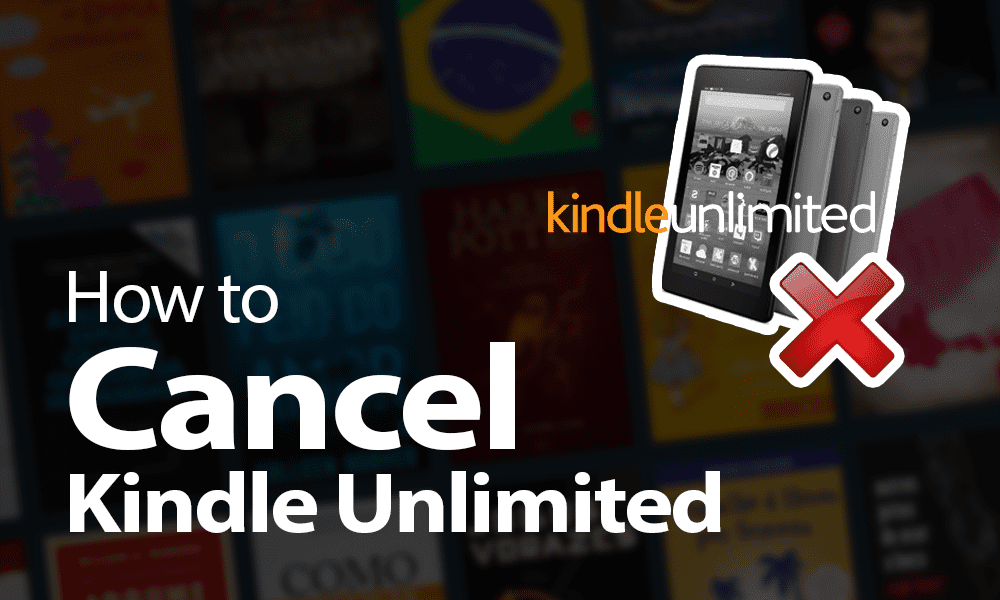
In today’s digital age, subscriptions like Kindle Unlimited offer a treasure trove of books at our fingertips. However, there may come a time when you need to reassess your subscriptions, possibly to save money or declutter your digital life. If you’re pondering over how to cancel Kindle Unlimited, you’re in the right place. This comprehensive guide will walk you through the process step by step, ensuring you can make an informed decision and execute it smoothly.
Understanding Kindle Unlimited
Before we delve into the cancellation process, let’s briefly touch upon what Kindle Unlimited is. Launched by Amazon, Kindle Unlimited is a subscription service that allows readers to access a vast library of books, audiobooks, and magazines for a monthly fee. It’s akin to having a digital library at your disposal, where you can borrow up to ten titles at a time without any due dates.
Reasons to Cancel Kindle Unlimited
The decision to cancel Kindle Unlimited can stem from various reasons. Perhaps you’re not utilizing the service as much as you anticipated, or maybe you’re looking to cut back on monthly expenses. Some users find that their reading preferences aren’t adequately catered to by the Kindle Unlimited library. Whatever your reason, canceling the subscription is a straightforward process.
How to Cancel Kindle Unlimited: Step-by-Step Guide
Step 1: Log In to Your Amazon Account
The journey to cancel your Kindle Unlimited subscription begins by logging into your Amazon account. Head to Amazon’s website and enter your credentials. It’s essential to log in using the account that’s subscribed to Kindle Unlimited to proceed with the cancellation.
Step 2: Access Your Kindle Unlimited Settings
Once logged in, navigate to the “Accounts & Lists” menu, usually located at the top right corner of the Amazon homepage. From the dropdown, select “Your Kindle Unlimited.” This action will redirect you to the Kindle Unlimited settings page, where you can manage your subscription details.
Step 3: Review Your Subscription Details
Before proceeding with the cancellation, take a moment to review your subscription details. This section will provide you with information about your billing cycle, the next payment date, and the titles you currently have borrowed. It’s an excellent opportunity to ensure that you’ve made the most of your subscription before ending it.
Step 4: Cancel the Subscription
On the Kindle Unlimited settings page, look for the “Cancel Kindle Unlimited Membership” option. Clicking on this will initiate the cancellation process. Amazon may ask you to confirm your decision or offer alternatives, such as reminders to reconsider later. If you’re certain about canceling, proceed as instructed.
Step 5: Confirmation
After you’ve confirmed your intention to cancel, Amazon will process your request. You’ll receive a confirmation message on the screen and via email, ensuring you have a record of the cancellation. It’s important to note that your access to Kindle Unlimited will continue until the end of the current billing period. You can still enjoy reading until then.
After Canceling Kindle Unlimited
Post-cancellation, you might wonder what happens next. All books that you borrowed through Kindle Unlimited will become inaccessible after your subscription ends. However, any notes or highlights you made in those books will be saved in your Amazon account. Should you decide to subscribe again in the future, these will be restored alongside the titles.
Alternatives to Kindle Unlimited
If you’re still interested in digital reading but seeking alternatives to Kindle Unlimited, consider exploring other subscription services like Scribd or Audible for audiobooks. Public libraries also offer a wealth of digital resources, often accessible for free with a library card through apps like OverDrive or Libby.
Conclusion
Canceling Kindle Unlimited is a simple and straightforward process that can be done in a few minutes. Whether you’re looking to save money or explore other reading avenues, knowing how to cancel your subscription empowers you to make changes that suit your digital lifestyle. Remember, the world of reading is vast and varied, and there are plenty of options available to suit every type of reader.


















